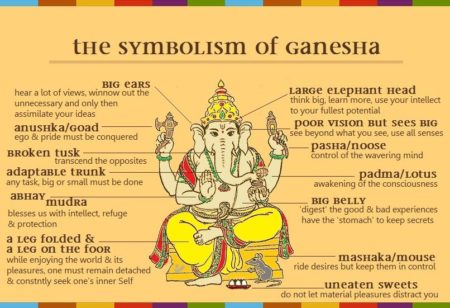At some point in the current era of technology, it will become inevitable for your company to migrate its cloud system from one server to another, or to adopt a cloud strategy for the first time. That may entail moving completely to an external cloud, migrating from old to new hardware, or anywhere in between. Cloud migration is an essential part of keeping a business or company competitive, since migrating to better and more efficient systems can lead to faster and more convenient processes, among many other benefits. However, migrating a cloud system may still prove problematic, as an incorrect installation could lead to lengthy downtime and less reliability.
Knowing when a Migration is Needed
It’s important to recognize when it’s time to migrate to a new server, as migrating too early will not yield enough benefits to make the move worthwhile. One of the biggest reasons for migration is to replace legacy or otherwise old hardware with a state-of-the-art infrastructure. You’ll know it’s time for you to migrate to newer software if one of these situations occurs:
- Your cloud has progressively gotten slower as a result of increased load due to newer, more resource-intensive software
- Your cloud is struggling to keep up to date as a result of a lack of new features
- It’s become too expensive to maintain legacy hardware
- Security has improved and your business needs to ensure that only authorized agents can access the cloud
Being Aware of the Tasks Ahead and Possible Pitfalls
With the knowledge of why you would migrate a server, it’s important to balance the potential gains with the amount of work that will be required. As mentioned earlier, a server migration will usually involve a move to better-equipped or more suitable hardware, which would cut costs, help with scalability or both. Additionally, newer servers usually have stronger security features that are important for keeping your company’s information secure and private.
However, migrating your cloud involves a possibly long period of downtime while data and services are transferred to new hardware or a new location. During this time, your company won’t be able to access information, which would critically hamper company activity. In the current IT era, it’s critical for your company to be working at maximum efficiency for as long as possible, and a migration, despite the benefits, may ultimately be too detrimental for your business.
Beginning the Migration Process
To start a cloud migration, the first thing to take do is to keep backups and double-check processes. Nothing is more frustrating than realizing data was lost or deleted in a transfer. Taking some time to make backups and prepare the system thoroughly will save much more time and money in the long run as you maintain the new system, such as a hosted Windows cloud service. After the files are migrated to the new server, don’t immediately cancel or shut down the previous server until the new server is up and running. This will ensure that if problems occur, you’ll still be able to revert back to the working model.
Keeping these tips in mind, you’ll be well equipped to migrate your server to new and better hardware. In this day and age, it’s more important than ever to stay current on technology, and migrating your cloud will likely help your company maintain standards of efficiency.